


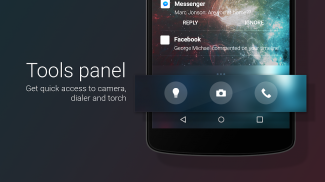






Slide to unlock - Lock screen

Deskripsi Slide to unlock - Lock screen
"Slide to unlock" is a lock screen for Android. It has been designed to work with Smart Launcher, but you can use it also in standalone mode. It allows you to replace your device lock screen with a new functional unlock screen.
- Shortcut panel: quickly access torch, dialer or camera
- Pin pattern: set a pin to protect your phone
- Customizable: set a different background for your lockscreen
- Notifications on screen
- Music controls (If you have trouble with music control and Spotify please check this tutorial: https://youtu.be/sgf0SSduaN8 )
If you have Smart Launcher installed , follow these steps:
- Open Smart Launcher → Preferences → Lockscreen, then select the new lock screen and choose "select as lock screen";
- Now press the standby button twice, the new lock screen should be active.
"Slide untuk membuka" adalah layar kunci untuk Android. Ini telah dirancang untuk bekerja dengan Smart Launcher, tetapi Anda dapat menggunakannya juga dalam mode standalone. Hal ini memungkinkan Anda untuk mengganti layar kunci perangkat dengan layar membuka fungsional baru.
- Panel Shortcut: cepat mengakses obor, dialer atau kamera
- Pola Pin: menetapkan pin untuk melindungi ponsel Anda
- Customizable: mengatur latar belakang yang berbeda untuk lockscreen Anda
- Pemberitahuan di layar
- Kontrol Musik (Jika Anda memiliki masalah dengan kontrol musik dan Spotify periksa tutorial ini: https://youtu.be/sgf0SSduaN8)
Jika Anda telah Cerdas Launcher diinstal, ikuti langkah berikut:
- Buka Cerdas Launcher → Preferences → Lockscreen, kemudian pilih layar kunci baru dan pilih "pilih layar sebagai kunci";
- Sekarang tekan tombol standby dua kali, layar kunci baru harus aktif.




























